Text Truncation in a UILabel
When NSLineBreakByTruncatingTail and the default ellipsis doesn’t quite cut it for us, here are three methods to truncate a string to a constraining size and append custom text to the truncated string:
- subtraction until it fits
- addition until it doesn’t
- binary search, because who doesn’t like log(N)
Read on, or go ahead and grab them as a category, and enjoy!
~
Let’s say you have a lot of text with variable length and only a 320x100 frame to display it. You don’t want to leave the user with a crude cut in characters without any indication that there’s more to read. What do you do?
iOS offers an easy fix:
label.numberOfLines = 0;The UILabel’s’ lineBreakMode property is set by default to NSLineBreakByTruncatingTail, resulting in a simple but powerful ... to signal the end:
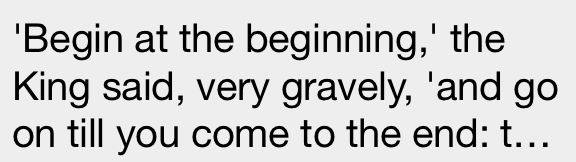
The ellipsis is the universal solution to this problem, and a fine one at that for signaling the intentional omission of a word. If you want to also signal that there is some way to interact with your truncated text – for example, let’s say you want to make a truncated UILabel tappable for an expanded view – you might want to add a custom call to action: “see more”, “expand”, or even an ellipsis with a different color.
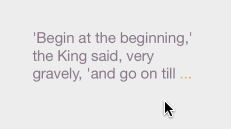 Adding some color does the trick
Adding some color does the trick
Here’s the rub: as far as I can tell, there is no way to reach under the hood and override iOS truncation to append your own version of an ellipsis. You can, however, write a decent workaround with a fit function using NSString’s [boundingRectWithSize:options:attributes:context] and mutate a string until it does fit. With a little research, I wrote something to the effect. First, the fit function, as a category on NSString:
@implementation NSString (Truncate)
/*
Returns whether string appended with custom truncation string will fit in given size.
Uses `boundingRectWithSize:options:attributes:context` to check if the max height of
the string given a constraining width is greater than the height of the given
size parameter.
*/
- (BOOL)willFitToSize:(CGSize)size
trailingString:(NSString *)trailingString
attributes:(NSDictionary *)attributes {
NSString *fullString = [NSString stringWithFormat:@"%@%@", self, trailingString];
return [fullString boundingRectWithSize:CGSizeMake(size.width, CGFLOAT_MAX)
options:(NSStringDrawingUsesLineFragmentOrigin|NSStringDrawingUsesFontLeading)
attributes:attributes
context:nil].size.height <= size.height;
}
...
@endUsing [boundingRectWithSize:options:attributes:context:], we can check if the maximum height that a string would take up in a constraining width is less than or equal to the constraining height. Our fit function takes a parameter, trailingString, so that we can call the fit function on the final form of the text of the label: one part truncated string, one part custom string to indicate omission.
Now we can implement our first solution.
Truncation Method: Subtraction
Mutate the string, subtracting characters until [willFitToSize:trailingString:attributes:] returns YES.
- (NSAttributedString *)stringUsingSubtractionToTruncateToSize:(CGSize)size
attributes:(NSDictionary *)attributes
trailingString:(NSString *)trailingString
color:(UIColor *)color {
if (![self willFitToSize:size trailingString:@"" attributes:attributes]) {
NSMutableString *string = [self mutableCopy];
NSRange rangeOfLastCharacter = {string.length - 1, 1};
while (![string willFitToSize:size trailingString:trailingString attributes:attributes]) {
[string deleteCharactersInRange:rangeOfLastCharacter];
rangeOfLastCharacter.location--;
}
NSInteger indexOfLastCharacter = rangeOfLastCharacter.location + rangeOfLastCharacter.length;
NSMutableAttributedString *attributedString = [[NSMutableAttributedString alloc] initWithString:[string substringToIndex:indexOfLastCharacter] attributes:attributes];
[attributedString appendAttributedString:[[NSAttributedString alloc] initWithString:trailingString
attributes:@{
NSForegroundColorAttributeName: color,
NSFontAttributeName: attributes[NSFontAttributeName]
}]];
return attributedString;
} else {
return [[NSAttributedString alloc] initWithString:self attributes:attributes];
}
}We can create a mutable copy of the string and subtract one character at a time, stopping when height of bounds fits the constraining height. We can use that index to reconstruct string that fits.
Performance is O(N), where N is the length of the string. This naive implementation isn’t so bad if you know that your strings are limited to a certain character length, but if your string is a million characters and your frame fits 100, you might want to look at the next implementation.
Truncation Method: Addition
- (NSAttributedString *)stringUsingAdditionToTruncateToSize:(CGSize)size
attributes:(NSDictionary *)attributes
trailingString:(NSString *)trailingString
color:(UIColor *)color {
if (![self willFitToSize:size trailingString:@"" attributes:attributes]) {
NSMutableString *stringThatFits = [@"" mutableCopy];
NSRange range = {0, 1};
while ([stringThatFits willFitToSize:size trailingString:trailingString attributes:attributes]) {
[stringThatFits insertString:[self substringWithRange:range] atIndex:range.location];
range.location++;
}
NSInteger indexOfLastCharacterThatFits = range.location - range.length;
NSMutableAttributedString *attributedString = [[NSMutableAttributedString alloc] initWithString:[stringThatFits substringToIndex:indexOfLastCharacterThatFits] attributes:attributes];
[attributedString appendAttributedString:[[NSAttributedString alloc] initWithString:trailingString
attributes:@{
NSForegroundColorAttributeName: color,
NSFontAttributeName: attributes[NSFontAttributeName]
}]];
return attributedString;
} else {
return [[NSAttributedString alloc] initWithString:self attributes:attributes];
}
}We add one character at a time from the string and stop when height of bounds exceeds the constraining height. We use the index to reconstruct string that fits.
Performance: constant in the size parameter.
While this implementation should be sufficient for most cases (and the most efficient, for super long strings), I was excited to try one more implementation: binary search. I’ve known in theory that binary search is a useful algorithm for sorting problems, but I’ve never encountered the fabled Algorithm in the wild.
This problem presented a rare opportunity to implement an algorithm outside the laboratory of computer science assignments.
Truncation Mode: Binary Search
- (NSAttributedString *)stringUsingBinarySearchToTruncateToSize:(CGSize)size
attributes:(NSDictionary *)attributes
trailingString:(NSString *)trailingString
color:(UIColor *)color {
if (![self willFitToSize:size trailingString:@"" attributes:attributes]) {
NSInteger indexOfLastCharacterThatFits = [self binarySearchForStringIndexThatFitsSize:size
attributes:attributes
minIndex:0
maxIndex:self.length
trailingString:trailingString];
NSMutableAttributedString *string = [[NSMutableAttributedString alloc] initWithString:[self substringToIndex:indexOfLastCharacterThatFits] attributes:attributes];
// Construct string with attributed trailing string
[string appendAttributedString:[[NSAttributedString alloc] initWithString:trailingString
attributes:@{
NSForegroundColorAttributeName: color,
NSFontAttributeName: attributes[NSFontAttributeName]
}]];
return string;
} else {
return [[NSAttributedString alloc] initWithString:self attributes:attributes];
}
}
- (NSInteger)binarySearchForStringIndexThatFitsSize:(CGSize)size
attributes:(NSDictionary *)attributes
minIndex:(NSInteger)minIndex
maxIndex:(NSInteger)maxIndex
trailingString:(NSString *)trailingString {
/*
Invariants:
- height at minIndex <= size.height
- height at maxIndex > size.height
*/
NSInteger midIndex = (minIndex + maxIndex) / 2;
NSString *subString = [self substringWithRange:NSMakeRange(0, midIndex)];
// Invariant assertions
// assert([[self substringWithRange:NSMakeRange(0, minIndex)] willFitToSize:size trailingString:trailingString attributes:attributes]);
// assert(![[self substringWithRange:NSMakeRange(0, maxIndex)] willFitToSize:size trailingString:trailingString attributes:attributes]);
if (maxIndex - minIndex == 1) {
return minIndex;
}
// String is greater than constraining size, start search with minIndex as new maximum
// The max index will always be greater than the size
if (![subString willFitToSize:size trailingString:trailingString attributes:attributes]) {
return [self binarySearchForStringIndexThatFitsSize:size attributes:attributes minIndex:minIndex maxIndex:midIndex trailingString:trailingString];
}
// String is less than constraining size, start search with midIndex as new minimum
// The minimum index will be less than or equal to the size
else {
return [self binarySearchForStringIndexThatFitsSize:size attributes:attributes minIndex:midIndex maxIndex:maxIndex trailingString:trailingString];
}
}Using 0 and N as starting indices, where N is the length of the string, we perform a binary search that maintains the invariants that:
- height at minIndex <= size.height
- height at maxIndex > size.height
We return minIndex when minIndex and maxIndex are adjacent. Performance: log(N).
Hopefully, this saves you some heartache the next time you want to add a fancy “more” indicator. You can check out how the truncation works here.